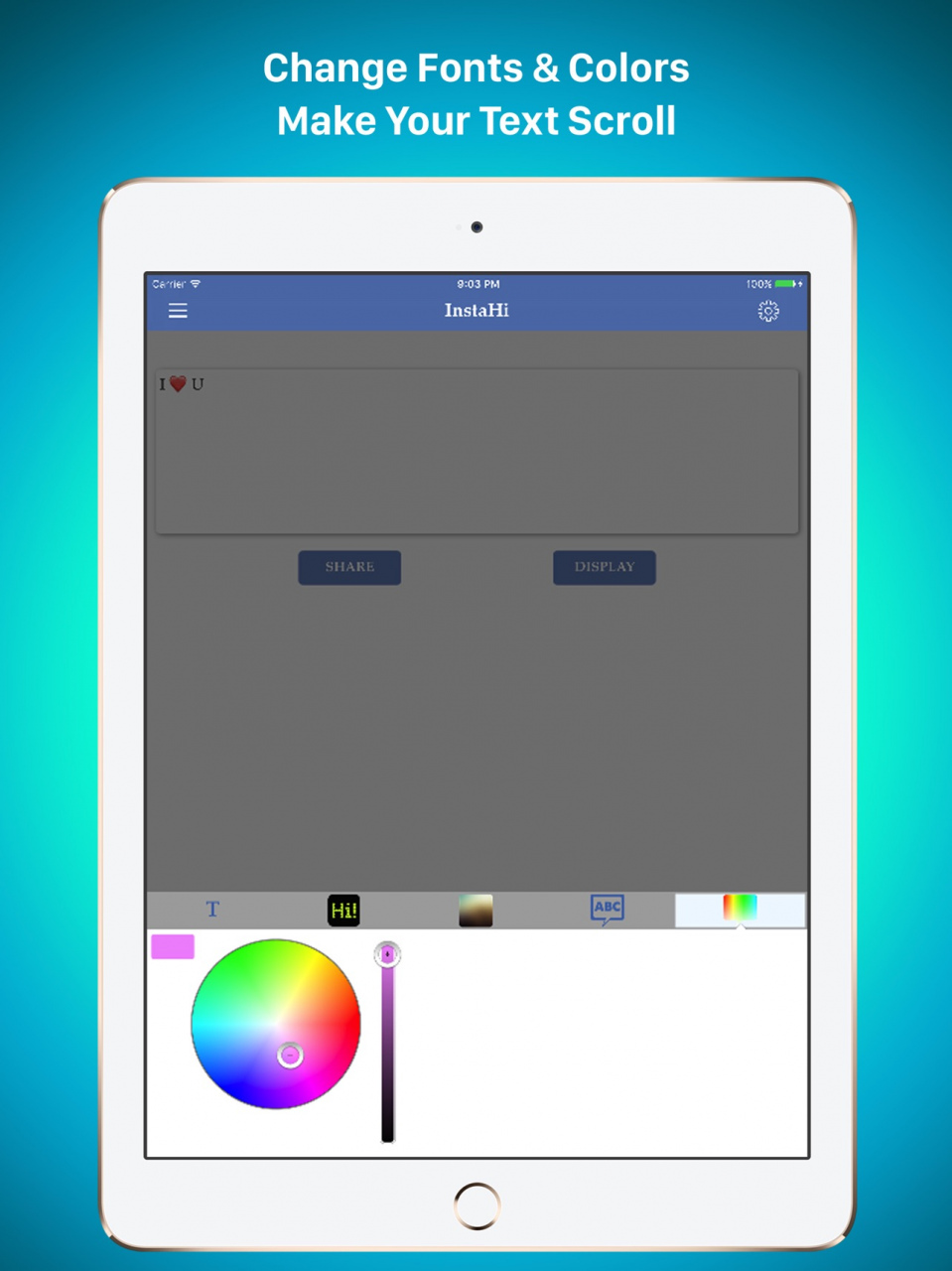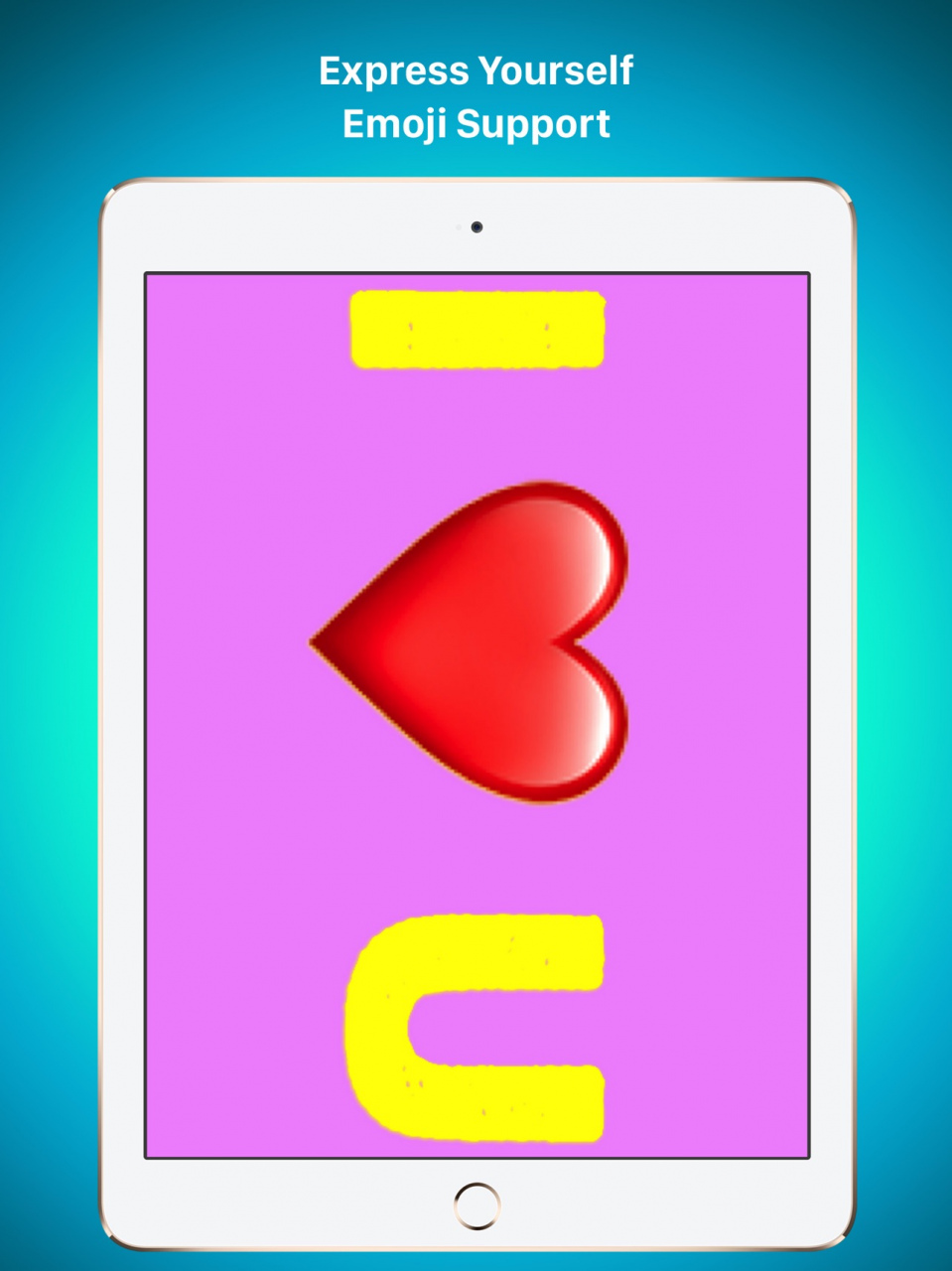BoB - Banner on Board 11.0
Free Version
Publisher Description
At a bar, at the library, in class, behind a glass barrier, in a noisy place, even in the comfort of your own home, or just want to get someone’s attention? Just type in a word or phrase and watch as small words become big words with cool fonts on your phone's screen. No word is too small to Banner on Board ( BoB )!
1000 ways to use BoB:
◉ Tell that girl across the room she's cute!
◉ Ask the guy at the library for his phone number!
◉ Tell others exactly what you think of their driving In traffic!
◉ Chat with your co-workers while in a business meeting
And much others!!!
Features :
◉ Deliver your message horizontally across the full screen with your chosen style and background.
◉ Display colorful messages instantly as scrolling text on the screen. In real time.
◉ Blurred photo in background, huge selection of colours and fonts ..
◉ share your message to your favourite social networking, It works with MMS, Email, WhatsApp, Facebook and Twitter.
Have a question or suggestion? We are waiting for your feedback!
Much love,
BoB
Feb 15, 2018 Version 11.0
This app has been updated by Apple to display the Apple Watch app icon.
- iPhone X support
About BoB - Banner on Board
BoB - Banner on Board is a free app for iOS published in the Chat & Instant Messaging list of apps, part of Communications.
The company that develops BoB - Banner on Board is LYAM BROTHERS. The latest version released by its developer is 11.0.
To install BoB - Banner on Board on your iOS device, just click the green Continue To App button above to start the installation process. The app is listed on our website since 2018-02-15 and was downloaded 14 times. We have already checked if the download link is safe, however for your own protection we recommend that you scan the downloaded app with your antivirus. Your antivirus may detect the BoB - Banner on Board as malware if the download link is broken.
How to install BoB - Banner on Board on your iOS device:
- Click on the Continue To App button on our website. This will redirect you to the App Store.
- Once the BoB - Banner on Board is shown in the iTunes listing of your iOS device, you can start its download and installation. Tap on the GET button to the right of the app to start downloading it.
- If you are not logged-in the iOS appstore app, you'll be prompted for your your Apple ID and/or password.
- After BoB - Banner on Board is downloaded, you'll see an INSTALL button to the right. Tap on it to start the actual installation of the iOS app.
- Once installation is finished you can tap on the OPEN button to start it. Its icon will also be added to your device home screen.